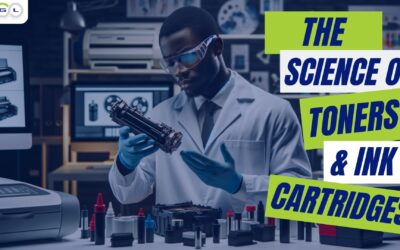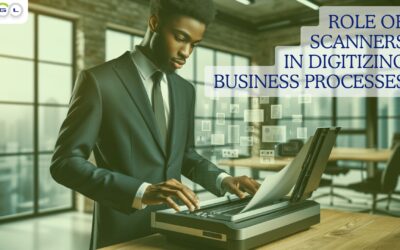Understanding Your Wi-Fi Needs
- Understanding Your Wi-Fi Needs
- Analyzing Internet Usage
- Identifying Bandwidth Requirements
- Assessment Tools and Professional Consultation
- Choosing the Right Router
- Modern Technologies
- Positioning the Router
- Router Maintenance
- Upgrading the Internet Plan
- Evaluating Current Plan
- Considering Provider Options
- Understanding Data Caps and Speed
- Using Wi-Fi Extenders
- Understanding Extenders and Mesh Systems
- Selecting the Right Solution
- Proper Placement of Extenders
- Optimizing Router Settings
- Adjusting Settings for Performance
- Regularly Checking for Updates
- Professional Optimization
- Avoiding Interference
- Identifying Interference Sources
- Minimizing Interference
- Conducting Regular Signal Checks
- Regular Monitoring and Maintenance
- Monitoring Network
- Routine Maintenance
- Security Measures
- Investing in Professional Help
- Consulting Experts
- Regular Professional Checks
- Selecting the Right Professional
- Conclusion
Analyzing Internet Usage
Understanding your household’s internet usage is fundamental. Consider what everyone uses the internet for. Are there gamers, movie streamers, or remote workers? Create an inventory of devices that require internet connections. By considering these factors, you can make educated decisions about the bandwidth and equipment needed.
Identifying Bandwidth Requirements
The bandwidth is the lifeblood of your Wi-Fi network. Families with numerous connected devices or heavy internet users will need more bandwidth. Regular web browsing and email checking will require less bandwidth. Know what kind of internet activities are frequent in your house and select a bandwidth that fits those needs.
Assessment Tools and Professional Consultation
You might benefit from using bandwidth calculators found online. Professional consultation from an IT expert could provide insight into your specific situation, considering factors like the number of devices connected simultaneously and the nature of the online activities.
Choosing the Right Router
Modern Technologies
Routers have seen a significant evolution in recent years. Features like dual-band technology allow routers to send signals on two different frequencies, reducing interference and improving connectivity. Look for routers with MU-MIMO technology for simultaneous data streaming to multiple devices.
Positioning the Router
The router’s position plays a crucial role in its performance. A centralized location ensures equal signal distribution. Avoid placing the router near walls, metal objects, or in cabinets. Elevating the router on a shelf can also significantly improve signal reach.
Router Maintenance
Keeping your router clean and dust-free is vital for its performance. Regular firmware updates are necessary to fix bugs and improve security. Schedule routine checks and updates to keep your router performing at its best.
Upgrading the Internet Plan
Evaluating Current Plan
Are you consistently reaching your data limit? Is your internet speed not matching your requirements? These might be signs that you need to upgrade your internet plan. Assess your current plan and consider whether it meets your needs.
Considering Provider Options
Different internet providers may offer varying packages at different price points. Researching and comparing these options can help you find the best deal that suits your needs.
Understanding Data Caps and Speed
When considering an upgrade, understand the data caps and speed offered in various packages. Unlimited data plans might be beneficial for heavy internet users. Pay attention to the upload and download speeds, especially if you frequently stream videos or upload large files.
Using Wi-Fi Extenders
Understanding Extenders and Mesh Systems
Wi-Fi extenders work by capturing and rebroadcasting the router’s signal. In contrast, mesh systems create a seamless network throughout the house, with multiple nodes working together. Both options have their own merits and demerits.
Selecting the Right Solution
Consult with professionals or use online guides to determine the best solution for your home. Consider the size of your home, the number of walls or barriers, and the strength of the existing signal.
Proper Placement of Extenders
Placement of extenders or mesh nodes is critical. These should be strategically positioned to ensure they capture the strongest signal from the router and extend it to the areas where it’s needed most.
Optimizing Router Settings
Adjusting Settings for Performance
Access your router’s settings through a web browser using the IP address provided in the router’s manual. From here, you can change the channel, update the firmware, and enable QoS. Each of these adjustments can significantly enhance performance.
Regularly Checking for Updates
Manufacturers often release updates to enhance performance and security. Regularly checking for these updates can keep your router operating at peak performance.
Professional Optimization
Sometimes, router settings can be complex. Hiring a professional to optimize these settings might be beneficial, especially if you’re not confident in doing it yourself.
Avoiding Interference
Identifying Interference Sources
Many household devices can interfere with Wi-Fi signals. Microwaves, cordless phones, baby monitors, and even neighboring Wi-Fi networks can cause signal disruptions.
Minimizing Interference
Place your router away from devices known to cause interference. Experiment with different channels on your router to find one that’s less crowded. Using a dual-band router can also minimize interference by switching between frequencies.
Conducting Regular Signal Checks
Use Wi-Fi analyzer apps to conduct regular signal checks. These tools can help identify the best channels and reveal if nearby networks are causing interference.
Regular Monitoring and Maintenance
Monitoring Network
Regularly monitoring your network for unauthorized access or performance issues is essential. Several tools and apps can help you keep track of who is connected to your network and how it’s performing.
Routine Maintenance
Scheduled maintenance like rebooting the router, updating software, and checking for physical damages can prevent unexpected issues and keep the network running smoothly.
Security Measures
Implement security measures like strong passwords and guest networks to keep your network secure.
Investing in Professional Help
Consulting Experts
Sometimes, the situation might be too complex for DIY solutions. In these cases, consulting a professional IT expert can be beneficial. They can conduct a thorough analysis and provide tailored solutions.
Regular Professional Checks
Consider regular professional checks, especially if you’re running a home office. These regular inspections can ensure that your network is always up to standard and that potential issues are identified early.
Selecting the Right Professional
Choose a professional with a strong reputation and experience with residential networks. Ask for recommendations or read online reviews to find a trusted expert in your area.
Conclusion
Enhancing your home’s Wi-Fi signal in Ghana is a multifaceted task that involves understanding your Wi-Fi needs, selecting and positioning the right equipment, optimizing settings, avoiding interference, and possibly seeking professional help. By diligently following these guidelines, you can create a robust, secure, and efficient Wi-Fi network that meets all your internet needs. Remember, regular maintenance and staying up to date with the latest technology is key to enjoying uninterrupted internet connectivity.