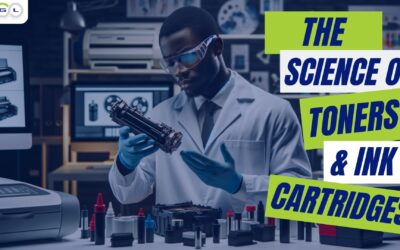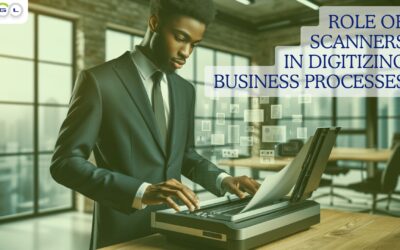Introduction
- Introduction
- The Dilemma Between Cost and Quality
- The Importance of Choosing the Right Laptop
- Factors to Consider
- Performance Needs
- Battery Life
- Screen Size & Resolution
- Budget-Friendly Laptops
- Pros
- Cons
- Recommended Brands
- High-End Laptops
- Pros
- Cons
- Recommended Brands
- The Middle Ground
- Pros
- Cons
- Recommended Brands
- Specific Scenarios
- For Students
- For Gamers
- For Professionals
- Tips for Making the Right Choice
- Conclusion
- FAQs
The Dilemma Between Cost and Quality
If you’ve ever shopped for a laptop, you’ve likely faced the age-old question: should you save money or splurge on quality? The dilemma is real and it’s important to make a wise decision. Remember, this isn’t just about the immediate cost; it’s about long-term satisfaction and utility.
The Importance of Choosing the Right Laptop
Choosing the right laptop is like choosing a good partner. It’s going to be with you through thick and thin, whether you’re crunching numbers at work, exploring vast game worlds, or binge-watching your favourite series. That’s why making the right choice is crucial.
Factors to Consider
Performance Needs
Before diving into brand names and models, identify your needs. If you’re a graphic designer, you’ll need something with a powerful GPU. If you’re a writer or a student, perhaps you can do it with a less powerful machine.
Battery Life
Let’s be honest, a laptop isn’t much of a “lap” top if it’s always tethered to a wall socket. Depending on your mobility needs, you’ll want something that lasts the whole day without needing a recharge.
Screen Size & Resolution
You’ll be staring at this screen for several hours a day, so make sure it’s easy on the eyes. Also, consider if you need touch-screen capabilities or specific resolutions for your tasks.
Budget-Friendly Laptops
Pros
If you’re on a tight budget, there are plenty of options that offer basic functionalities like web browsing, document editing, and light multimedia usage without costing an arm and a leg.
Cons
However, you often get what you pay for. Lower-end models typically mean less power, lesser build quality, and shorter life spans.
Recommended Brands
Consider Dell’s Inspiron series, Lenovo’s IdeaPad, or even some Chromebooks for basic tasks.
High-End Laptops
Pros
If performance is your primary concern and you have the funds, high-end laptops offer faster processors, better graphics, and additional features like increased security.
Cons
Be prepared to shell out quite a bit, both for the laptop and for any additional software or accessories you may need.
Recommended Brands
Apple’s MacBook Pro, Microsoft’s Surface series, or gaming laptops like Alienware are popular choices.
The Middle Ground
Pros
If you’re looking for a balanced laptop that offers good performance without being overly expensive, mid-range laptops are a sensible choice.
Cons
They may not excel in any one aspect, but they are generally well-rounded machines.
Recommended Brands
Acer’s Swift series or HP’s Envy laptops are good mid-range options.
Specific Scenarios
For Students
If you’re a student, focus on battery life and portability. You don’t need a powerhouse to take notes or write essays.
For Gamers
For a good gaming experience, you’ll want a laptop with a robust graphics card and a high-refresh-rate display. Brands like ASUS ROG and Acer Predator are built for this.
For Professionals
If your work involves heavy software use, such as video editing or 3D modelling, you’ll need something robust. Consider models with high RAM and powerful GPUs.
Tips for Making the Right Choice
Whatever you do, never rush your purchase. Make sure to read customer reviews, compare specifications, and perhaps wait for seasonal sales for better prices.
Conclusion
In the end, the choice between cost and quality boils down to what you actually need. Keep your requirements front and centre, and you’ll be better equipped to make a decision that you won’t regret.
FAQs
1. Is it worth buying a high-end laptop for basic tasks?
No, usually, it’s an overkill and you’ll end up paying for features you don’t need.
2. Can a budget laptop handle gaming?
Some can, but expect to run games on lower settings.
3. How important is battery life?
It’s crucial if you’re planning to work on the go.
4. Do mid-range laptops offer good value?
Yes, they often provide the best balance between cost and features.
5. Should I buy an extended warranty?
If you’re accident-prone or the laptop is pricey, it’s a good idea.