Your Trusted Source for Tech Products in Ghana





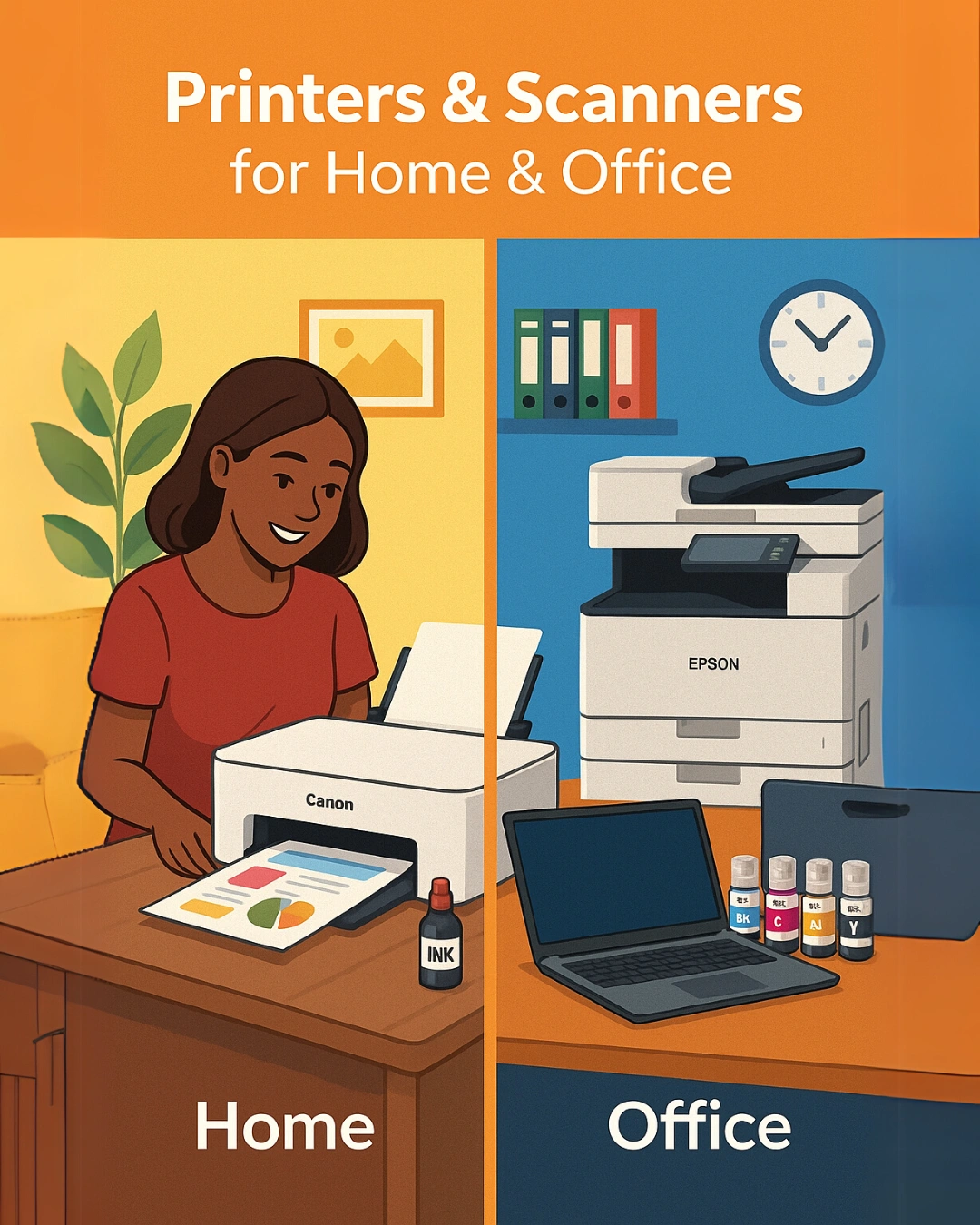






Our Partners:
















Products offered at Devnik Ghana
.jpg)
Laptops
We sell a wide range of laptops for business, students, everyday use, and gaming. From HP, Lenovo, to Dell, our collection includes ProBooks, ThinkPads, Victus, and more. Whether you need performance, portability, or affordability — we’ve got you covered.
.jpg)
Desktops
We offer desktops for business, creative work, and everyday use. Our range includes powerful towers and sleek all-in-ones from HP, Dell, and Lenovo. Whether you need speed, storage, or reliability — we’ve got the right setup for you.
.jpg)
Printers
We sell a wide range of printers for home, office, and commercial use. From compact inkjets to high-speed laser printers, our collection includes trusted brands like HP, Epson, and Canon. Whether you need sharp documents or vibrant photo prints — we’ve got the perfect printer for you.
.jpg)
Monitors
We offer monitors for every need — work, design, gaming, or everyday use. Our collection includes HD, Full HD, and 4K displays from top brands like HP, Dell, and Samsung. Whether you want crisp visuals or a larger screen space, we’ve got the right monitor for you.
.jpg)
Copier
We provide copiers for offices, schools, and businesses of all sizes. Our range includes compact and heavy-duty models from brands like Canon, Xerox, and HP. Whether you need fast document copying, scanning, or multifunction features — we’ve got a copier that fits your needs.
.jpg)
More Products...
We offer premium software and hardware solutions for businesses and professionals. Our range includes Microsoft Windows 11 Pro keys, Microsoft Office 2021 licenses, Mac Studio models for high-performance computing, and Dell PowerEdge servers for robust IT setups. Whether you need trusted software, powerful desktops, or enterprise-grade servers — we’ve got you covered.
Laptops
Explore our wide range of top-quality laptops below.
Desktop PCs
Explore our wide range of top-quality All-In-One Desktop PCs below.
Latest Products
Stay put with current offerings from Devnik Ghana
• Important Announcement •
Customer Testimonials
Devnik's products have transformed our business operations.
FAQs
Find answers to common questions about our tech products and services.
We offer a wide range of tech products including laptops, desktops, monitors, printers, and computer parts. Our products are sourced from leading brands like Dell, HP, and Canon. Each product is selected to meet the needs of professionals in Ghana.
We exclusively sell our products within Ghana. Our focus is on providing local professionals with access to top-quality tech solutions. This allows us to better serve our customers and respond to their needs.
Ordering is simple! You can browse our product catalog online and select your desired items. Once you've made your selection, follow the prompts to complete your purchase.
We offer warranties on many of our products, varying by brand and item. Please check the specific product details for warranty information. Our customer service team is also available to assist with any warranty inquiries.
Yes, we provide customer support for all our products. Our team is dedicated to helping you with any questions or issues you may encounter. You can reach out to us via phone or email for assistance.
Still have questions?
We're here to help you!
Explore Our Latest Tech Products
Discover cutting-edge technology tailored for your needs. Browse our extensive range of products today!


















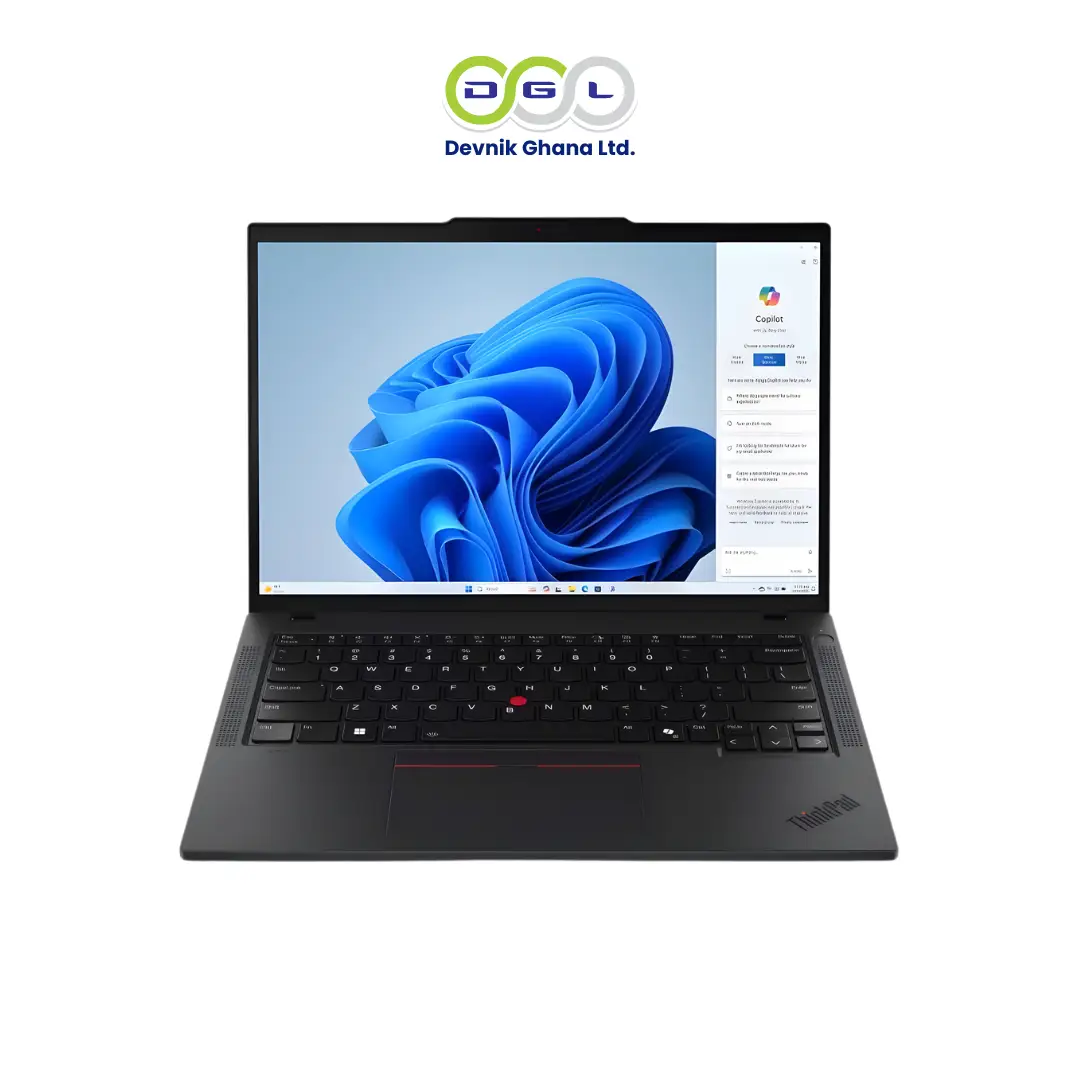





































































.webp)
.webp)
.webp)
.webp)
%20BLACK.webp)



























